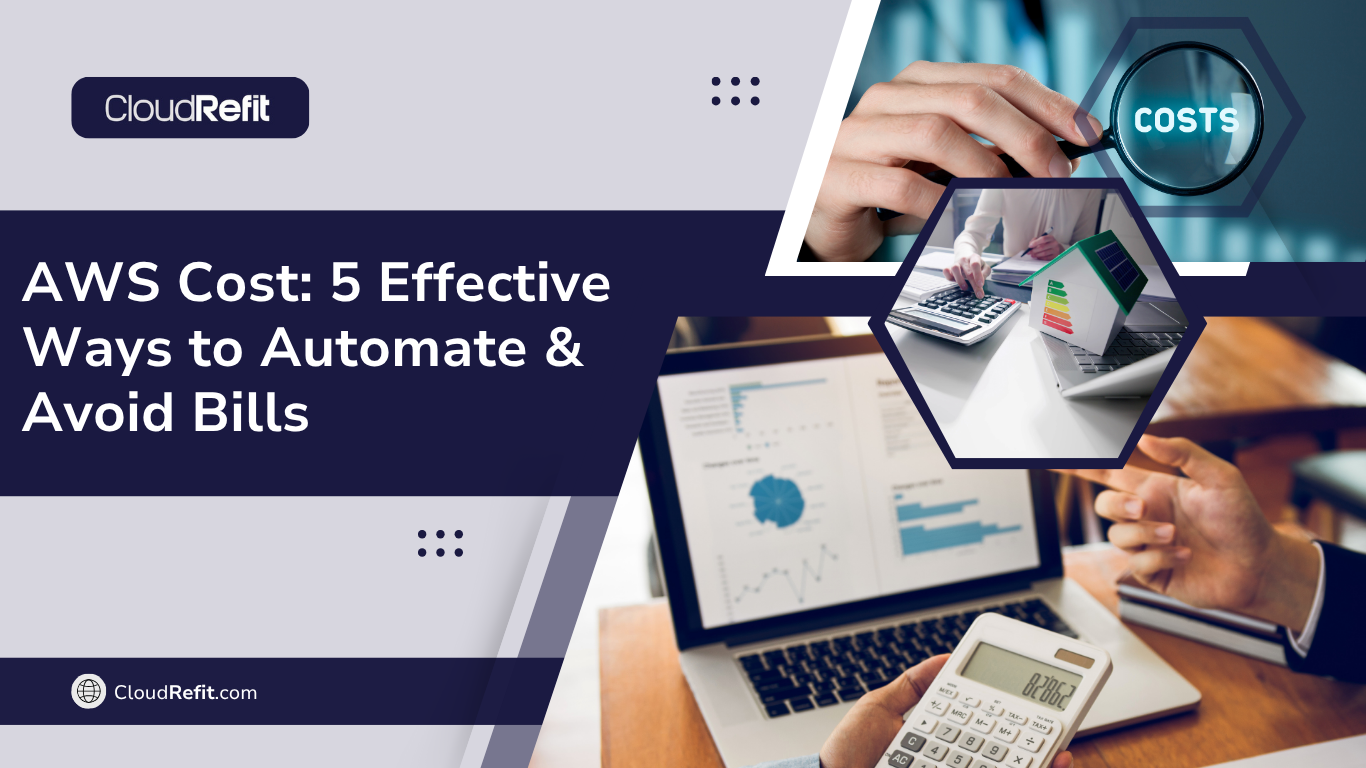Uncontrolled AWS cost spikes can derail project budgets and strain finance teams. Without robust AWS cost monitoring, teams often discover overages only after the monthly invoice arrives.By automating spend monitoring and alerting, teams gain real-time visibility, catch anomalies early, and take immediate action to prevent blowouts.
In this guide, we’ll explore how to:
- Use native tools for real-time tracking
- Detect unusual billing changes
- Integrate dashboards to correlate metrics with financial data
- Apply best practices for long-term governance
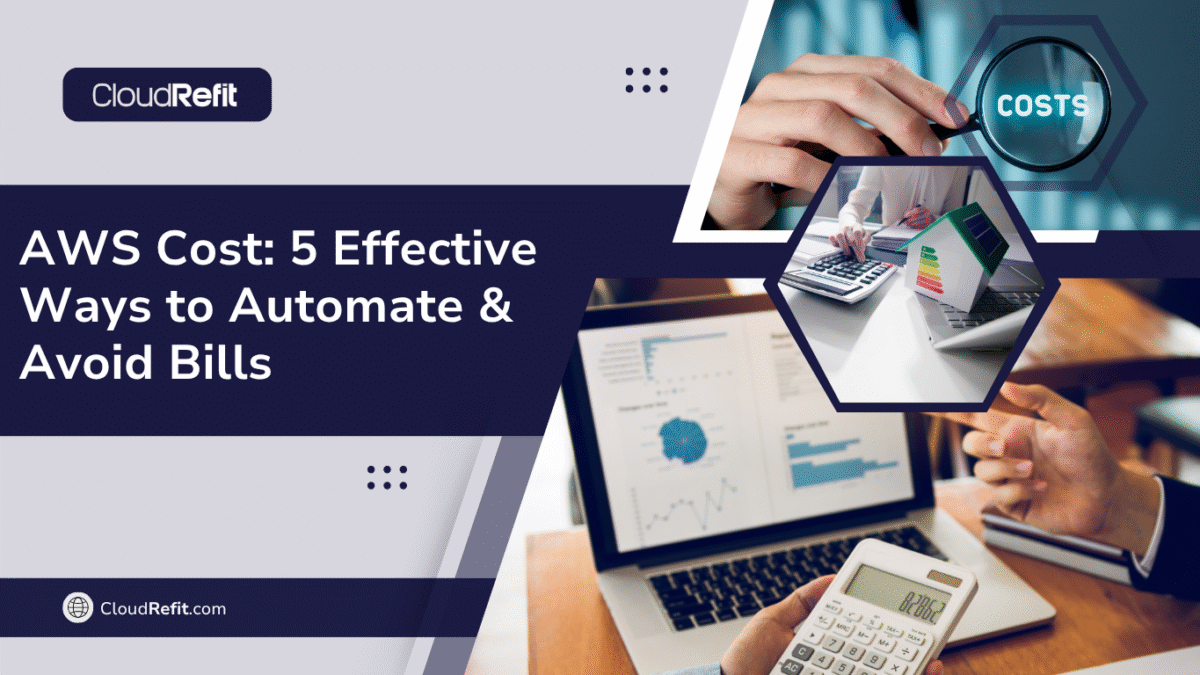
Why Automate AWS Cost Monitoring ?
- Immediate Visibility Automated tools notify you the moment your usage exceeds predefined limits. No more waiting for end-of-month invoices or digging through the billing console manually.
- Proactive Containment By detecting usage surges early, you can resize or shut down underused resources before costs escalate.
- Unified Ownership Automation ensures that engineering, DevOps, and finance teams all work with the same accurate financial data, minimizing disputes and improving collaboration.
- Scalable Governance As your cloud usage grows, automation ensures that cost controls scale with your environment, reducing operational risk.
Setting Up Alerts with Native Tools
1. Budgets for Monthly Limits Budgets help set and enforce boundaries:
- Enable AWS cost tracking in AWS Budgets.
- Create a Cost budget with a monthly AWS cost cap (e.g., $5,000).
- Define alert thresholds at 50%, 80%, and 100% of your AWS cost budget.
- Configure SNS notifications (email, Slack) for each AWS cost threshold breach.
2. CloudWatch Billing Alarms for Daily Spending To monitor daily fluctuations:
- Go to CloudWatch → Alarms → Create alarm
- Select
AWS/Billingnamespace andEstimatedChargesmetric - Set a daily threshold (e.g., $200/day)
- Attach an SNS topic to alert stakeholders in real time
3. Anomaly Detection Enable detection in Cost Explorer to catch unusual billing activity:
- Create monitors for total or service-specific expenses (e.g., EC2, Lambda)
- Choose thresholds for deviations from normal patterns
- Notify teams via SNS when anomalies are detected
Integrating Third‑Party Dashboards
To correlate infrastructure metrics with cloud spend trends, integrate usage data into third-party platforms:
1.Grafana Cloud:
Visualize daily charges, trends, and forecasts
Combine metrics with performance indicators
2. Datadog:
Tie alerts directly to application performance events
Detect whether a spike is linked to a scaling issue or code deployment
3. CloudRefit Dashboard:
A lightweight tool that consolidates spend by service, account, and tag
Great for high-level overviews of allocation
These dashboards provide full-stack visibility—so when usage spikes occur, you’ll know exactly where, when, and why.
Automated Remediation for Cost Control
Automation doesn’t stop at alerts—you can automatically reduce waste when thresholds are crossed. Below are some example scenarios:
| Scenario | Automated Action |
| EC2 daily charges > $500 | Lambda function stops idle instances |
| S3 egress > $100/day | Notify storage team, throttle traffic |
| RDS unused > 72 hours | Take snapshots, pause DB |
Lambda Example: Stop EC2 to Reduce Expenses
| import boto3 ec2 = boto3.client(‘ec2’) def lambda_handler(event, context): for res in ec2.describe_instances(Filters=[ {‘Name’: ‘instance-state-name’, ‘Values’: [‘running’]} ])[‘Reservations’]: inst = res[‘Instances’][0] # if low CPU for 24h, stop to reduce AWS cost ec2.stop_instances(InstanceIds=[inst[‘InstanceId’]]) |
Security & Governance Best Practices
Maintaining secure and reliable monitoring is just as important as tracking:
- Tag Resources: Use labels like CostCenter, Project, and Owner to track by department or team
- Restrict Permissions: Use IAM policies to limit who can modify alerts or budgets
- Encrypt Notifications: Always encrypt SNS topics and use HTTPS for webhook endpoints
- Audit Regularly: Remove old, unused rules to avoid fatigue
These practices ensure your monitoring system remains effective and secure at scale.These practices ensure your monitoring system remains effective and secure at scale.
Conclusion & Next Steps
Automating AWS cost monitoring transforms billing into a proactive governance tool. By combining AWS Budgets, CloudWatch billing alarms, anomaly detection, and third‑party dashboards, you can:
- Maintain real‑time control of AWS cost
- Align tech and finance around shared spend data
- Automate self‑healing actions to cap AWS cost
Ready to master your AWS spend? Book a free consultation with CloudRefit to deploy comprehensive AWS cost monitoring and alerting—unlocking up to 40% savings on your cloud bill.
🔗 www.cloudrefit.com | ✉️ [email protected]